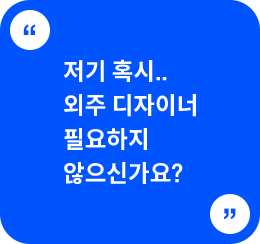HTML
<link href="https://fonts.googleapis.com/css2?family=Poppins:wght@600&display=swap" rel="stylesheet">
<div class="wrap">
<p>' TEXT INPUT '</p>
</div>
<div class="noise"></div>
CSS
div.wrap {
width: 100%;
height: 40vh;
background-color: #2d2d2d;
}
div.wrap p {
color: #fff;
font-size: 40px;
text-align: center;
line-height: 40vh;
font-family: 'Poppins', sans-serif;
}
.noise {
position: fixed;
left: 0;
top: 0;
right: 0;
bottom: 0;
z-index: 1001;
background-image: url('https://i.ibb.co/x3TCktM/645cbb8ec449398255b76326-noise.gif');
background-position: 0 0;
background-size: auto;
pointer-events: none;
opacity: 0.05;
transition: opacity .2s cubic-bezier(.445, .05, .55, .95);
visibility: visible;
/* 원본 페이지 : https://www.rawlab.co */
}
Codepen
See the Pen [HTML/CSS]노이즈 이펙트 by TytanLee (@TytanLee) on CodePen.
배경에 노이즈 이펙트 GIF 파일을 이용해서 약간의 앤틱한 분위기 연출
`opacity`를 활용해 GIF파일의 투명도 조절 가능
'🧑💻개발 > 아카이브' 카테고리의 다른 글
| [유용한 사이트]iOS 디바이스 정보를 모두 확인할 수 있는 사이트 (0) | 2023.09.19 |
|---|---|
| [HTML/CSS]SVG를 활용해 원형 차트 만들기 (0) | 2023.09.14 |
| [CSS]마우스 오버시 아이콘 등장 효과 (0) | 2023.07.21 |
| [JavaScript] 최소한의 코드로 D-Day 계산하기 (0) | 2023.07.13 |
| [jQuery]배열, 반복문, html 편집 등 공부 내용 아카이브 (0) | 2023.07.10 |