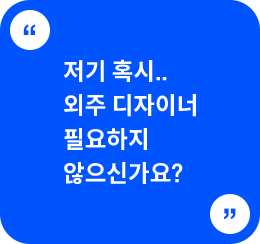안녕하세요 무택입니다 :)
오늘은 저번 Slick-slider의 dot을 커스텀한 글에 이어서 이번에는 Swiper의 dot을 커스텀하는 방법에 대해서 써보려고 합니다. 아래에서 바로 확인하시죠.
Slick-slider의 Dot을 커스텀하는 방법은 아래 글을 참고해 주세요.
Swiper 라이브러리의 Dot을 커스텀하는 방법
HTML/CSS
<script src="https://cdnjs.cloudflare.com/ajax/libs/Swiper/4.0.7/js/swiper.min.js"></script>
<link rel="stylesheet" href="https://cdnjs.cloudflare.com/ajax/libs/Swiper/4.0.7/css/swiper.min.css"/>
<style>
body {
background: #eee;
margin: 0;
padding: 0;
}
.swiper01 {
width: 100%;
background-color: #ccc;
}
.swiper-container {
width: 100%;
height: 100%;
}
.swiper-slide {
height: 300px;
text-align: center;
line-height: 300px;
background-color: #ccddff;
}
.swiper-pagination {
width: 100%;
background-color: rgba(0, 0, 0, .5);
}
.swiper-pagination-bullet {
width: calc(100% / 3);
margin: 0;
line-height: 40px;
height: 40px;
border-radius: 0;
background-color: none;
}
.swiper-pagination-bullet span{
color: #fff;
}
</style>
<div class="swiper01">
<div class="swiper-container">
<div class="swiper-wrapper">
<div class="swiper-slide">Swiper 1</div>
<div class="swiper-slide">Swiper 2</div>
<div class="swiper-slide">Swiper 3</div>
</div>
</div>
</div>
<div class="swiper-pagination"></div>꼭 swiper의 js파일과 css파일을 불러와야 적용이 됩니다.
JS
var bullet = ['슬라이드1', '슬라이드2', '슬라이드3'];
var swiper = new Swiper('.swiper-container', {
pagination: {
el: '.swiper-pagination',
clickable: true,
renderBullet: function (index, className) {
return '<div class="' + className + '"><span>' + (bullet[index]) + '</span></div>';
}
},
});
Codepen
See the Pen [라이브러리]Swiper 닷 커스텀하기 by TytanLee (@TytanLee) on CodePen.
swiper-pagination-bullet클래스에 !important를 넣은 건 codepen상에서 스크립트 적용 문제 때문에 넣게 되었습니다. 실제 적용할 때는 빼도 적용이 될 것 같아요.
코드설명
1. swiper-pagination클래스를 선언해 줘야 Dot을 사용할 수 있습니다. HTML에 꼭 앞의 클래스를 만들어주세요.
2. JS에서 만들어준 swiper-pagination-bullet클래스를 CSS에서 수정할 수 있습니다.
3. var bullet = ['슬라이드1', '슬라이드2', '슬라이드3'];로 슬라이드에 들어갈 텍스트를 넣어줄 수 있습니다.
4. 아래 옵션을 이용하면 HTML에 넣고 싶은 div나 span 등 코드를 넣을 수 있습니다.
renderBullet: function (index, className) {
return '<div class="' + className + '"><span>' + (bullet[index]) + '</span></div>';
}
'🧑💻개발 > 라이브러리' 카테고리의 다른 글
| [라이브러리] Locomotive Scroll 사용법: 부드러운 스크롤링으로 웹사이트를 한 단계 업그레이드 (0) | 2024.06.28 |
|---|---|
| [라이브러리] 스크롤을 200% 활용할 수 있는 방법 (0) | 2023.08.15 |
| [라이브러리]Slick-slider의 dot을 커스텀할 수 있는 방법 (0) | 2023.07.18 |
| [API 오류] 카카오 지도 간단하게 오류 해결 방법(VScode 라이브서버) (0) | 2023.07.03 |
| [API]카카오 지도를 간편하게 불러오는 방법 (0) | 2023.06.29 |