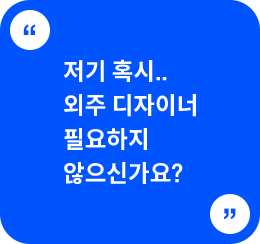안녕하세요 무택입니다 :)
오늘은 마우스 커서를 커스텀할 수 있는 코드에 대해 써보려고 합니다.
최근에는 다양한 hover들이 많이 등장해서 이 기능도 자주 접해보신 분들이 많을 것 같은데, 아래에서 자세한 내용을 알아보시죠😉
HTML/CSS
<link rel="stylesheet" href="https://cdnjs.cloudflare.com/ajax/libs/font-awesome/6.4.2/css/all.min.css" /> <!--폰트 어썸-->
<script src="https://code.jquery.com/jquery-3.7.0.min.js"></script> <!--제이쿼리-->
<style>
* { padding: 0; margin: 0; }
figure { width: 300px; cursor: pointer; }
figure img { width: 100%; transition: all .3s ease; }
#cursor_div { position: fixed; left: 0; top: 0; pointer-events: none; }
#cursor_div .inner_wrap { backdrop-filter: blur(40px); width: 150px; height: 150px; border-radius: 50px; display: flex; justify-content: center; align-items: center; transform: translate(-50%, -50%); transition: opacity .3s ease; opacity: 0; }
#cursor_div .inner_wrap.on { opacity: 1; }
#cursor_div .inner { text-align: center; }
#cursor_div .inner i { color: #fff; font-size: 22px; margin-bottom: 10px; }
#cursor_div .inner p { color: #fff; font-size: 20px; }
</style>
<figure class="img_figure">
<img src="https://images.unsplash.com/photo-1694980549496-8aff1f4d16c9?ixlib=rb-4.0.3&ixid=M3wxMjA3fDB8MHxwaG90by1wYWdlfHx8fGVufDB8fHx8fA%3D%3D&auto=format&fit=crop&w=1888&q=80">
</figure>
<div id="cursor_div">
<div class="inner_wrap">
<div class="inner">
<i class="fa-solid fa-arrow-right"></i>
<p>자세히 보기</p>
</div>
</div>
</div>
jQuery
document.addEventListener("mousemove", (e) => {
// 마우스 커서의 좌표를 가져옵니다.
const x = e.clientX;
const y = e.clientY;
// cursor_div를 커서 좌표로 이동
$("#cursor_div").css('transform', 'translate(' + x + 'px, ' + y + 'px)');
// 원하는 영역에 올라오면 클래스 추가 및 제거
$('.img_figure').eq(0).on('mouseover', function () {
$('.inner_wrap').eq(0).addClass('on');
});
$('.img_figure').eq(0).on('mouseleave', function () {
$('.inner_wrap').eq(0).removeClass('on');
});
});
codepen
See the Pen Untitled by TytanLee (@TytanLee) on CodePen.
기본 원리
1. 커서의 커스텀 영역을 미리 만들어 놓은 후, 안 보이는 상태로 항상 커서를 따라다니게 한다.
2. 원하는 영역에 들어오면 보이게 한다.
HTML 구조
- ①마우스 따라다닐 영역 (위 예시에서는 `#cursor_div`)
- ②크기 등 보여질 영역 = `.inner_wrap`
- ③텍스트 or 아이콘 = `.inner`
>> 구분하는 이유
위 기능을 구현하기 위해서는 `translate`옵션을 두 번 사용해야 합니다. 하지만 위 두 영역을 하나로 통일하면 두 번 사용할 수 없어 영역을 두 개로 나눴습니다.
따라서 ①번은 커서의 위치를 따라다닐 `translate` 옵션 적용, ②번은 보여질 영역을 마우스 커서 가운데에 맞추기 위한 `translate` 옵션 적용
주의할 점
원하는 영역에 들어왔을 때 hover를 활성화하기 위해서는 커서가 원하는 영역에 들어온 걸 잡아내야 합니다. 하지만 코드
에서는 ①번이 보이지만 않을 뿐 항상 따라다니고 있기 때문에 커서는 ①번에 항상 올라가 있는 상태입니다.
이걸 해결하기 위해 `pointer-events`옵션을 `none`으로 해서 ①번이 커서에 잡히지 않도록 해줘야 합니다.
'🧑💻개발 > jQuery' 카테고리의 다른 글
| [jQuery]FE 필수 기술인, Select 창을 원하는대로 만들 수 있는 방법 (2) | 2024.03.13 |
|---|---|
| [jQuery]마우스에 따라 배경이미지 움직이기 (0) | 2023.10.24 |
| [jQuery]focus()가 안될 땐 이 함수로 대체해보자 (1) | 2023.06.01 |
| [jQuery]탭 선택시 탭 활성화, 다른 탭 비활성화 기능 (1) | 2023.05.30 |
| [jQuery]페이지의 스크롤에 따라 진행바 만들기 (0) | 2023.05.29 |